How Do I Update My Credit Card
Sometimes your credit card expires or otherwise needs to be switched out with an new card.
- Log into your Portal account: https://portal.fastserv.com/. If you don’t know your password, use the “Lost Password” link and enter your Email. Follow instructions to reset your password.
- Click “Credit Cards”
- Remove your old card by clicking on (selecting) the card, then click “Delete”.
- Click “Add New”, then enter your card details and click “Submit”.
Share the Love
Back to Billing