Using LAME ACM Codec with Spacial Audio SAM Broadcaster
If you’re suffering from excessive CPU usage, crashes, or general lockups with SAM, chances are you’re using a buggy MP3 encoder that comes built-in to Spacial Audio’s SAM3 and SAM4. You can work around this issue, as well as greatly improve the sound quality of your MP3 streams by installing and using the LAME ACM Codec. This article describes the installation and configuration process involved with using LAME ACM with Spacial Audio SAM3 or SAM4 Broadcaster.
Step 1 - Download and install the Lame ACM Codec
The first thing you need to do is download and install the latest LAME ACM Codec from Rarewares. It’s a free download.
- Go to http://www.rarewares.org/mp3-lame-dshow-acm.php
- Click on the latest version of the LAME ACM Codec
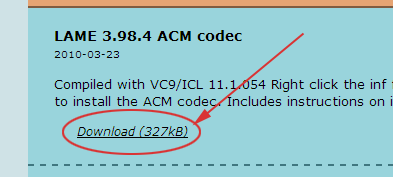
- 1. Click “Save File” (FireFox) or “Save As…” (IE)
- 2. Click OK.
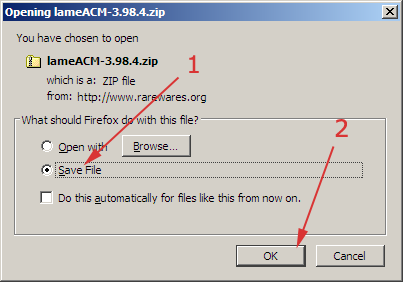
- 3. Choose your Desktop as the location
- 4. Click “Save”
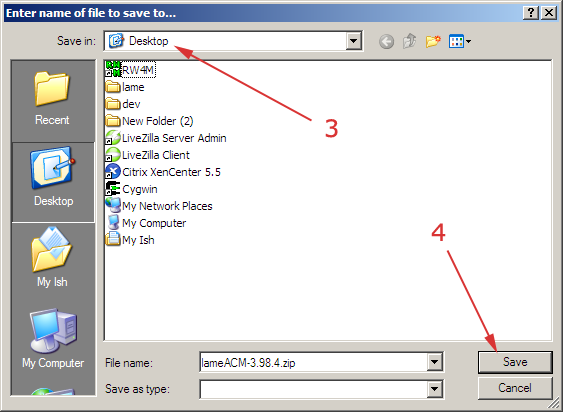
- 5. Right-Click the file you just saved
- 6. Select “Extract All…”
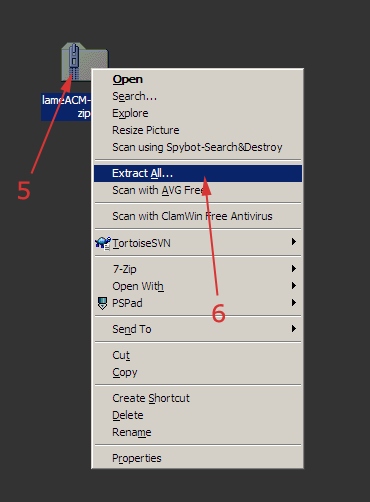
Click “Next” on the following extraction dialogs. Once complete, the extracted files will open in a new window. If not, locate the new folder on your Desktop and open it before continuing.
- 7. Right-Click the file ending with “.inf”
- 8. Select “Install”
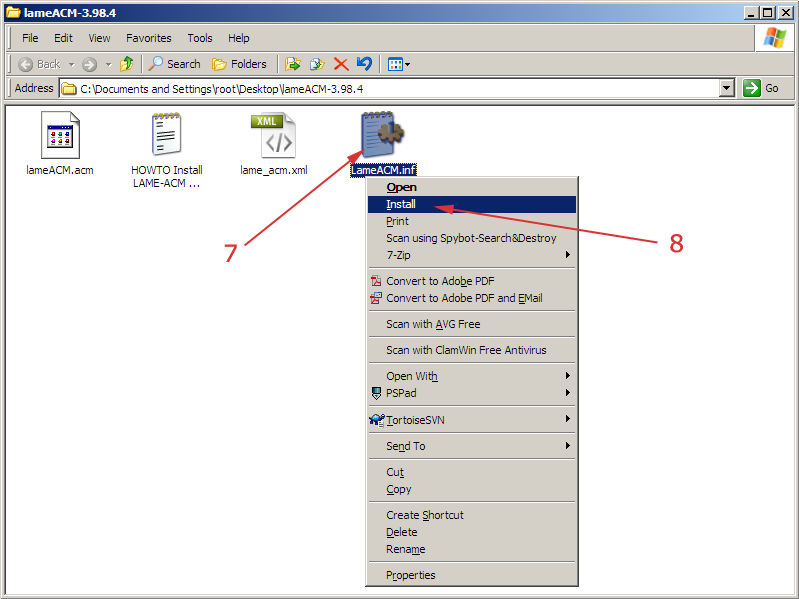
You may be prompted with a few security warnings, so please “Open, “Allow” or “Confirm” the following installation as needed.
Step 2 - Restart SAM
It is very important that you restart SAM at this point. If you don’t, the new Codec will not be available within SAM.
Step 3 - Add a new encoder using your new LAME ACM Codec.
- 9. Choose “Legacy MP3 (ACM Codec)
- 10. Click OK
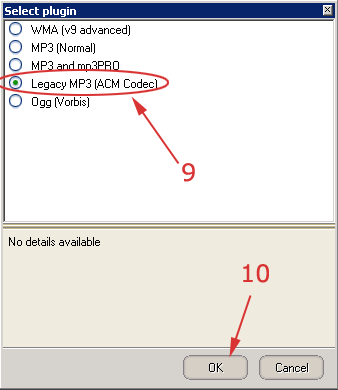
- 11. Click “Choose Format”
- 12. Select “Lame MP3”
You can now select your encoding bitrate in the bottom menu. Shown below is the ideal setting for a high quality 128k stream.
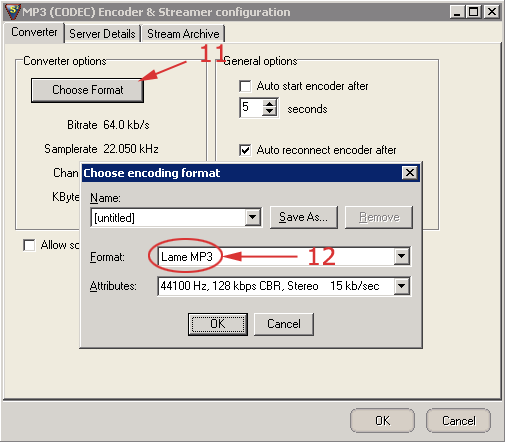
Continue setting up the encoder as you normally would (server settings, ect). You will now be streaming with the highest quality MP3 encoder available, without the instability or ‘dual core issues’ that the built-in SAM MP3 encoders suffer from.
Share the Love
Back to Streaming Media